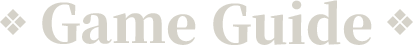How to Bind a Guest Account
-
Click on the “CiB” pop-up.
.png)
-
Select “Account Bind / Bind.”
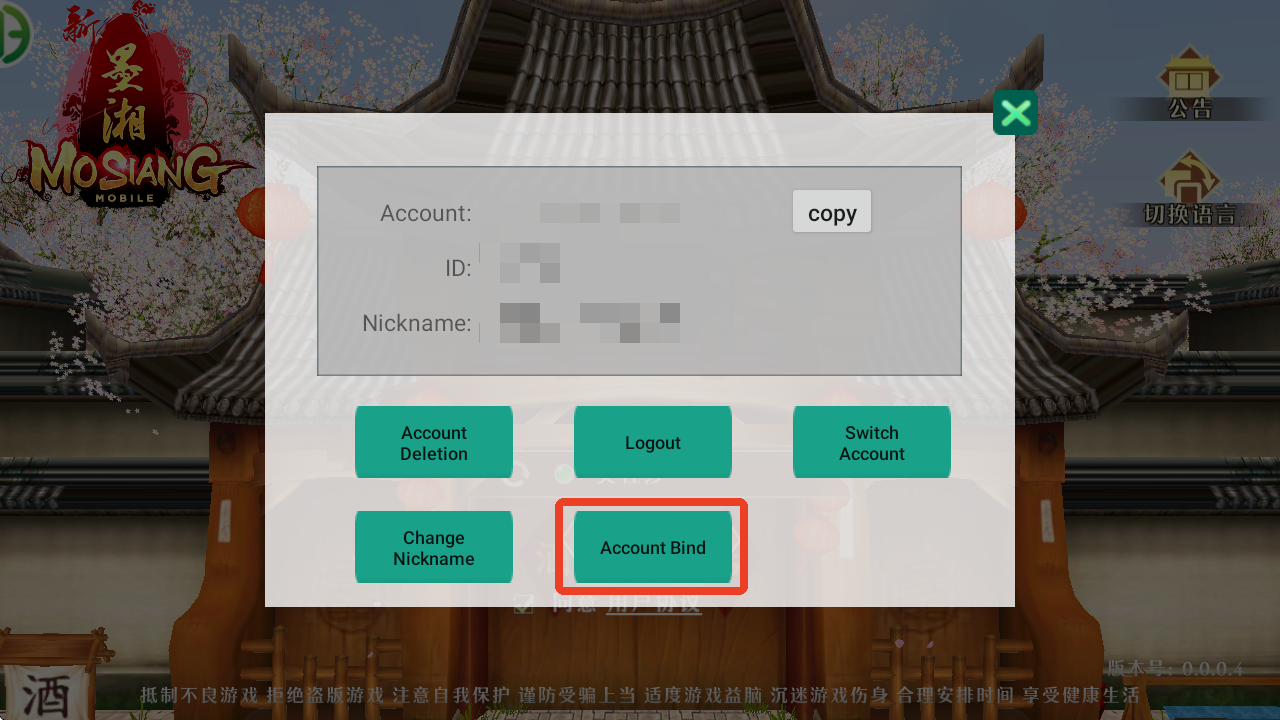
-
Enter your email address and click “Get Code.” A verification code will be sent to your inbox.
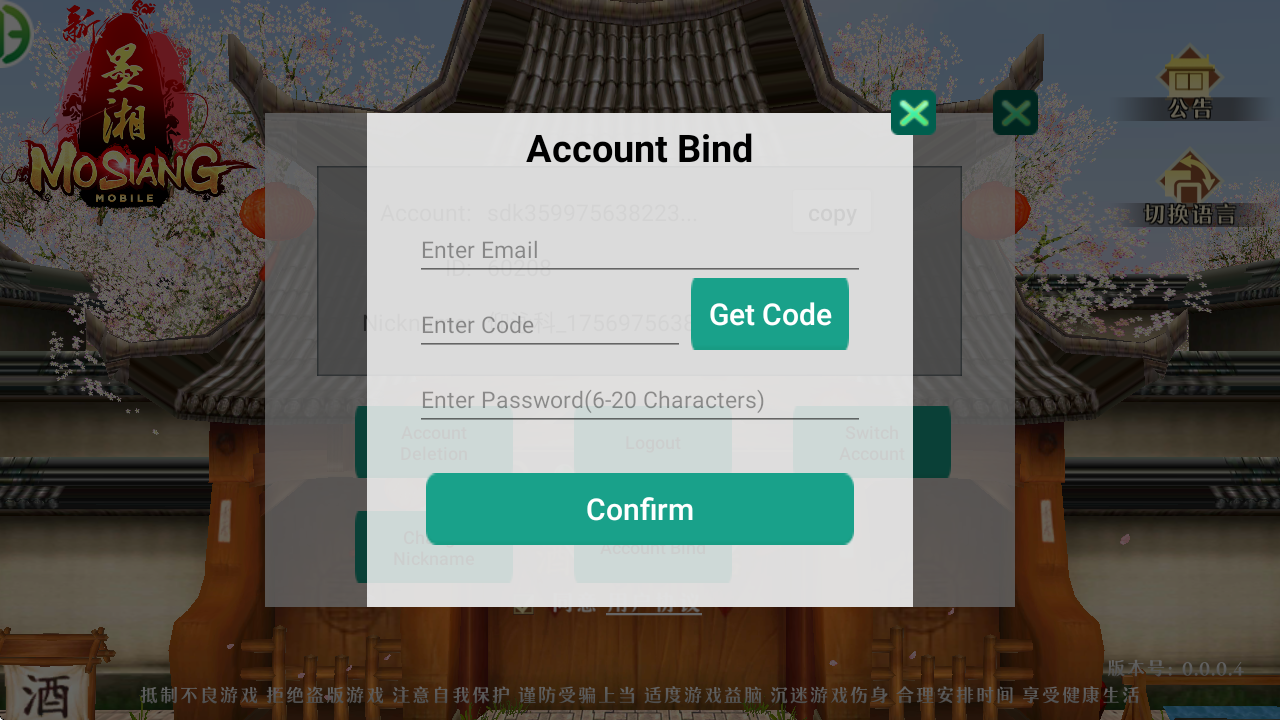
-
Enter the code and your new password, then click “Confirm” to complete the binding process.
Note:
- To ensure account security, it is strongly recommended to bind your account. Unlinked guest accounts cannot be recovered if lost.
-
Players who log in with Google or Facebook can also bind their accounts.
This feature is only for saving and syncing your game data. After binding, your login method will not change — you must still log in using your original method.If you log in using a different method, it will be treated as a new account, and you will need to create a new character.